WordPress
Block Editor
Flexibility and user-friendliness are good words to describe the Block Editor.
We build all our projects with the Block Editor, which is continuously improving – leaving behind outdated page builder solutions from the past.
The WordPress Block Editor, known as Gutenberg, has revolutionized the way content is created and designed on websites.
A brief history
The WordPress Block Editor, often referred to as the Gutenberg Editor, was introduced in 2018 with WordPress 5.0. The aim was to modernize content creation and make it more intuitive. Instead of writing content in a large text field and working with shortcodes or widgets, the block editor offers a modular interface: each section of a page or post is a “block” that can be individually edited, moved and designed.
What is the Block Editor?
The Block Editor is the heart of the modern WordPress experience. It makes it possible to create content in a visual and structured way – without any programming knowledge. Whether headline, image, gallery or quote; there are separate blocks for everything that can be flexibly combined.
WYSIWYG
“What you see, is what you get”
“What you see is what you get” – that’s the promise of WYSIWYG. And with the Block Editor, it finally delivers. Gone are the days of hidden input fields buried deep in the backend, where you never quite knew what content went where. Instead, the editing experience mirrors the published page, so accurately, you can often skip the preview entirely. Want to see it in action?
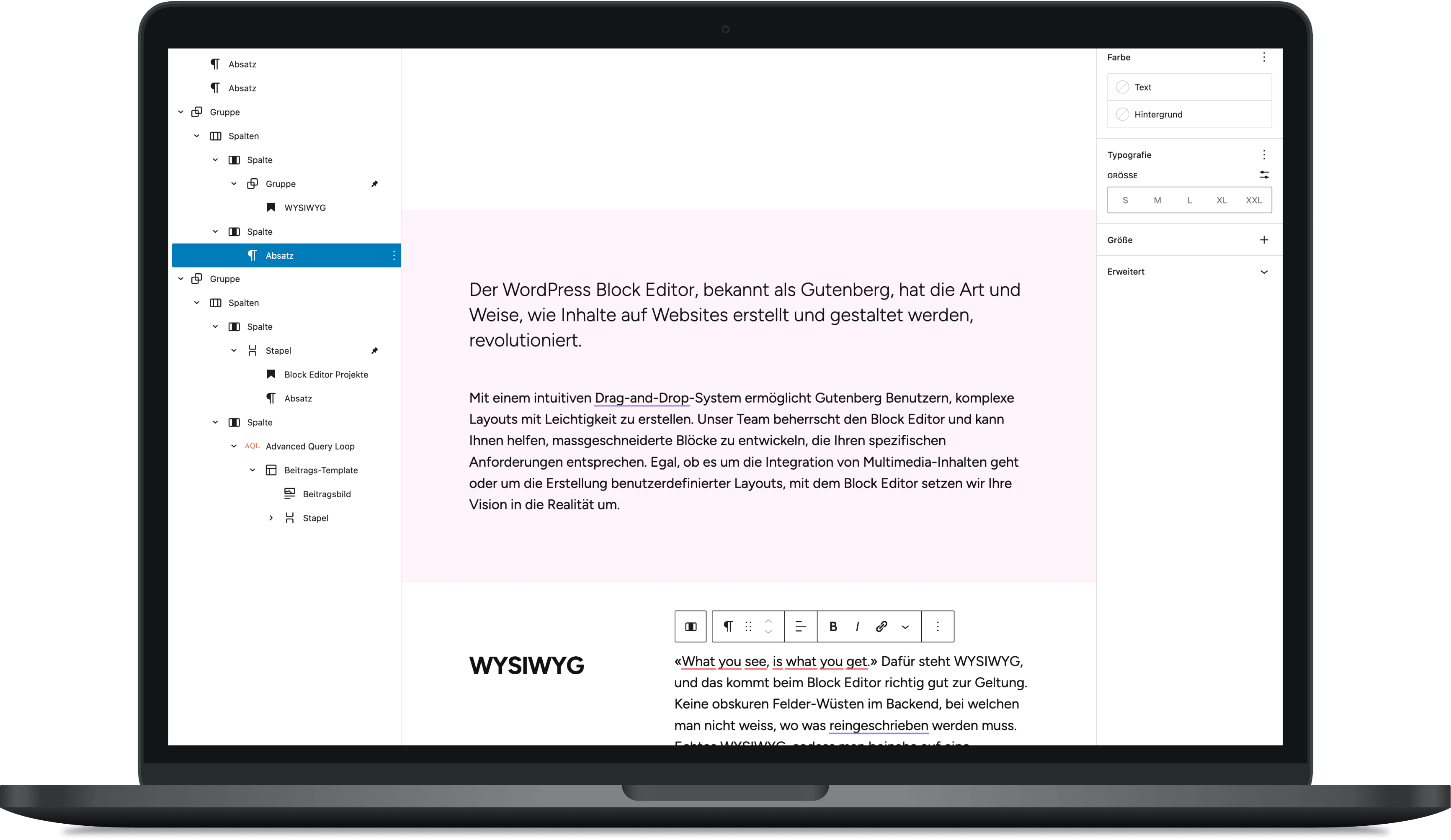
What can the Block Editor do?
- Modular content creation: Each section is a block that can be configured individually.
- WYSIWYG experience: What you see is (almost) what you get. Content in the editor is similar to how it appears on the website.
- Drag & drop: Blocks can be easily moved or grouped.
- Block templates & patterns: Ready-made layouts speed up content creation.
- Accessibility & semantics: The editor generates clean, semantic HTML code.
- Extensibility through plugins: Developers can create their own blocks or extend existing ones.
- Part of the WordPress core: Unlike page builders such as Elementor or WPBakery, the Block Editor is an official part of WordPress – future-proof and well integrated.
With an intuitive drag-and-drop system, Gutenberg allows users to create complex layouts with ease. Our team is proficient in the Block Editor and can help you develop customized blocks that meet your specific requirements. Whether it’s integrating multimedia content or creating custom layouts, we can turn your vision into reality with the Block Editor.
Standard blocks
What is already included out of the box?
WordPress comes with a solid set of built-in blocks that help structure and label your content clearly and effectively.
The following blocks are available by default and are consistently used and adapted in all our projects to match the design.

Headings
Structure your content with H1-H6. Important for reader guidance and search engine optimization.

Paragraphs
The basic block for continuous text. Supports formatting, lists and links. Additional text formatting, such as bold or italic markup, or links can also be inserted within paragraphs.

Lists
Ideal for listings or step-by-step instructions, whether as ordered or unordered lists, also known as bullet or numbered lists.

Quotes
Use this block to highlight key statements or customer testimonials, optionally including a source or reference.

Pullquotes
Similar to standard quotes, but with additional design options. A great choice when you want to strongly emphasise a key statement.

Tables
Designed for simple tables, this block lets you define rows and columns directly in the editor. Basic settings like fixed or flexible column widths help ensure responsive behaviour across devices.

Code
Displays formatted code blocks, ideal for technical content, such as code snippets or developer documentation.

Preformatted
Uses a monospace font and preserves manual line breaks, ideal for ASCII art or structured text formats.

Group
Combines several blocks into one unit, which can then be given a background or spacing, for example. Also suitable for drag & drop.

Columns
Create multi-column layouts without custom CSS. Configure mobile stacking, and use any blocks within each column.

Line
Like a group, but primarily for horizontal arrangement. Useful for responsive designs. It can also be set that the line may wrap, i.e. that elements in the line may also go to new lines.

Stack
Like a group, but primarily for vertical arrangement. Useful for responsive designs.

Grid / Grid
Useful for responsive layouts. Used here to display block descriptions side by side – with a fixed number of columns or dynamically adapting to show 2, 3, or 4 items per row.

Separator
A simple line for the visual demarcation of content. For HTML connoisseurs: a <hr>

Spacer
The spacer can be used to insert spacing between blocks. We ensure that the predefined spacing is responsive and works well across all screen sizes.

Cover
Like a group block, but more visual. Supports background settings like overlay colors and fixed background images.

Buttons
Call-to-action buttons. With individual colors, styles and links.

Image
Place images with optional caption. Supports drag & drop, resizing and linking.

Gallery
Displays multiple images in a flexible grid. Good for photo galleries or project examples.

File
Allows you to download PDFs, ZIPs and other documents. With preview or download button.

Video
Supports MP4 files or external videos (e.g. YouTube, Vimeo) via embed.

Audio
For podcasts or background music. Simple player control is included.

Media & Text
A combination of image and text, arranged side by side – ideal for services, profiles or features.

Website title
Automatically displays the page title – ideal for headers or footers.

Website logo
The logo of your website as an image or SVG – with a link to the homepage.

Navigation
Create a menu directly in the editor. Also supports mobile navigation and dropdowns.

Featured image
Displays the post image of a post or page.

Post title
For dynamic content in templates – is filled automatically.

Date
The date of a post, or the modification date.

Author
The author of a post, with or without an avatar.

Categories / Keywords / Taxonomies
Individual metadata from articles – individually placeable and combinable.
theme.json
Central control for design and editing
One of the key advantages of modern WordPress themes is the theme.json file. It acts as a central configuration layer for design settings such as colors, fonts, spacing, and more. The values defined here apply both in the editor and on the live site, ensuring visual consistency and significantly improving the editing experience.
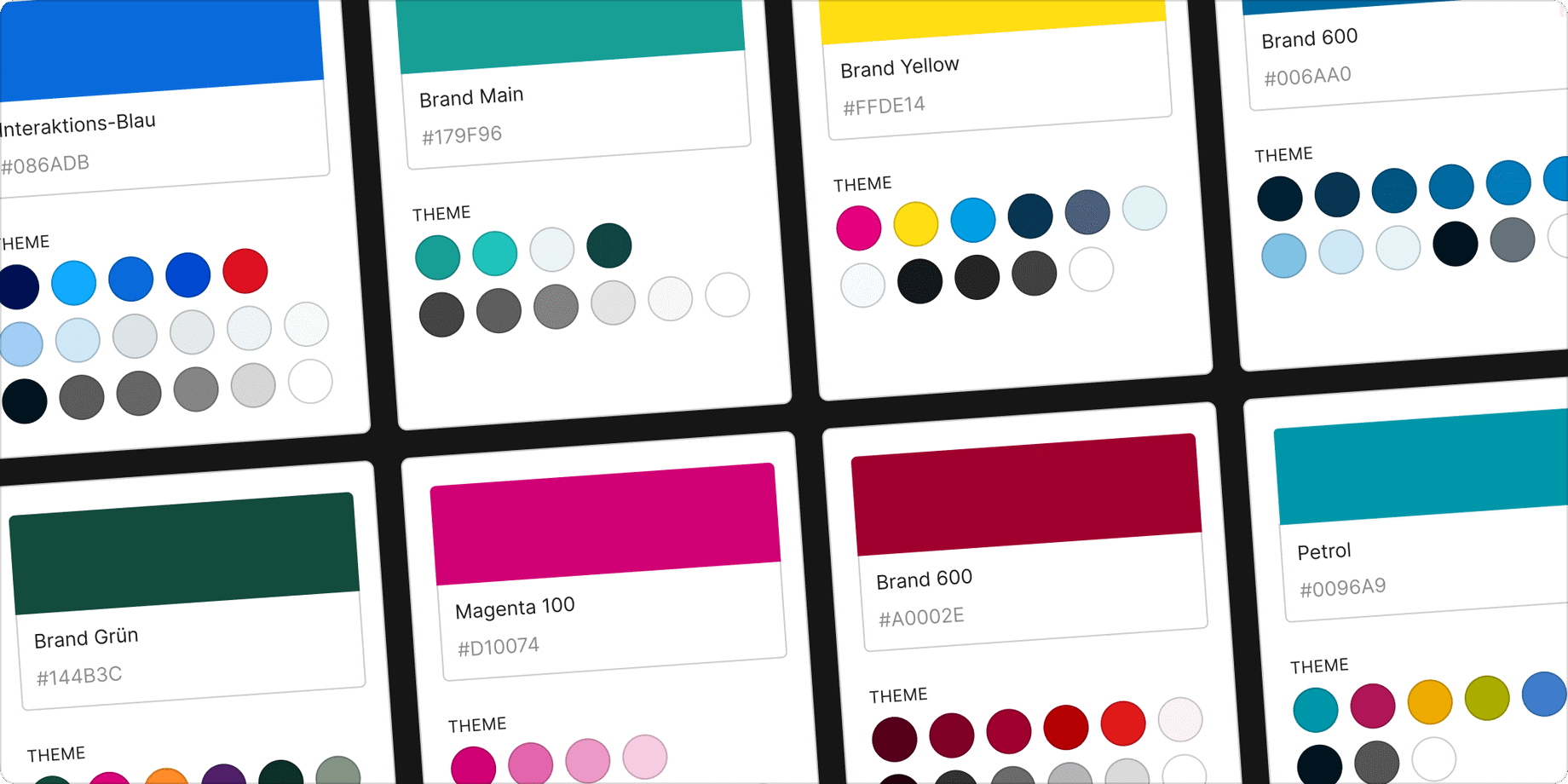
In our projects, we use theme.json to directly implement our clients’ corporate design within the system. This includes predefined colors and gradients, configured so that editors can easily select them from the editor, without needing to enter hex codes or manually apply styles.
We also rely on a well-thought-out system for font sizes: instead of fixed pixel values, we define scalable, fluid typography that adapts dynamically to different screen sizes. We have developed our own tool for this: Fluidity. We use it to calculate suitable values for each project, which are stored in theme.json – this ensures optimum readability on all devices.
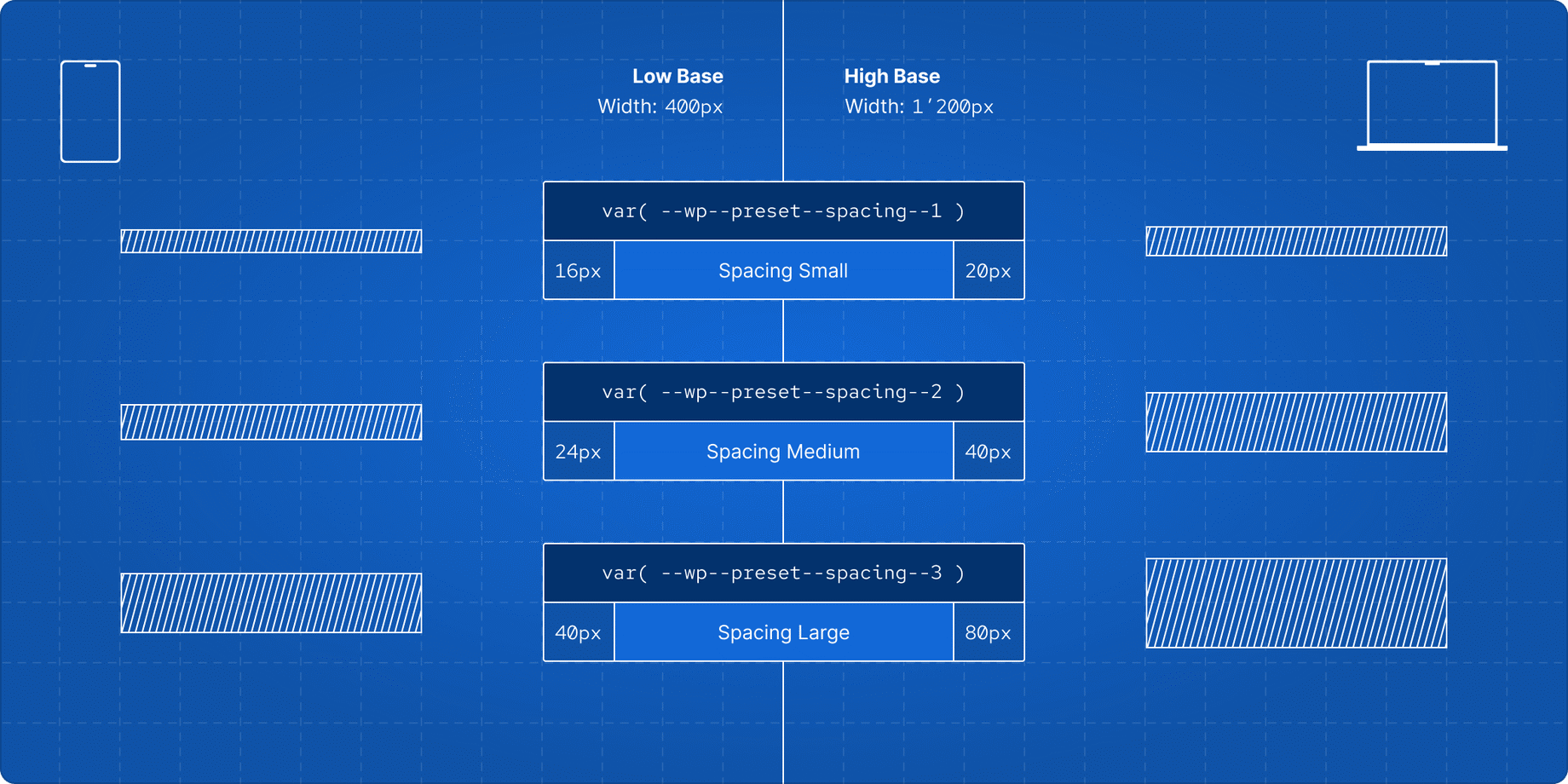
The same principle applies to spacing. Instead of fixed values such as “50 pixel spacing”, we use responsive, fluid spacing values. For example, a spacer can be 20px high on small screens and 50px high on large screens – without anyone having to manually adjust CSS. This ensures consistent layouts on all devices and improves the user experience.
Another best practice we consistently apply is the use of locally hosted web fonts. Many themes load fonts from external services like Google Fonts, a common approach that raises concerns from a data protection and privacy standpoint. We store the fonts locally on the web server and have developed our own open-source tool for this purpose: Local Google Fonts. This allows fonts to be downloaded from the Google catalog and hosted in your own project in a GDPR-compliant and high-performance manner.
All these measures make theme.json a central tool with which we harmonize individual brand identity, performance and editorial freedom. Cleanly structured and future-proof.
Patterns
Combine blocks with reusable block layouts.
Patterns are predefined combinations of several blocks that together fulfill a specific layout or function. For example, a pattern can be a hero area with a headline, text and button or a multi-column team presentation.
These patterns make it easier to use consistent layouts across the entire website. They are particularly helpful for editors to quickly create professional content – without having to start from scratch every time.
As a WordPress agency, we regularly develop individual patterns for our customers. In this way, we ensure that content can be placed quickly, visually appealing and always in line with the brand.
Block variants and styles
More flexibility without additional plugins.
Many standard blocks in WordPress offer so-called variants or styles. For example, a button can be given a different look block by block – for example with rounded corners, frames or color variations. Blocks such as quotes or images can also be visually varied in this way without having to manually write CSS.
In addition, block variants can be defined that differ slightly in terms of content or function – such as a special layout for an FAQ or a call-to-action block with a different display.
We use these options specifically to give editors more creative freedom without them being able to change the look of the page unintentionally. We often create our own styles and variants that are precisely tailored to the needs of the project.
Own blocks
Customized functionality directly in the editor.
The real advantage of the Block Editor is when it comes to custom blocks. This allows content or functions to be integrated directly into the editor. And in exactly the way that makes sense for the respective application.
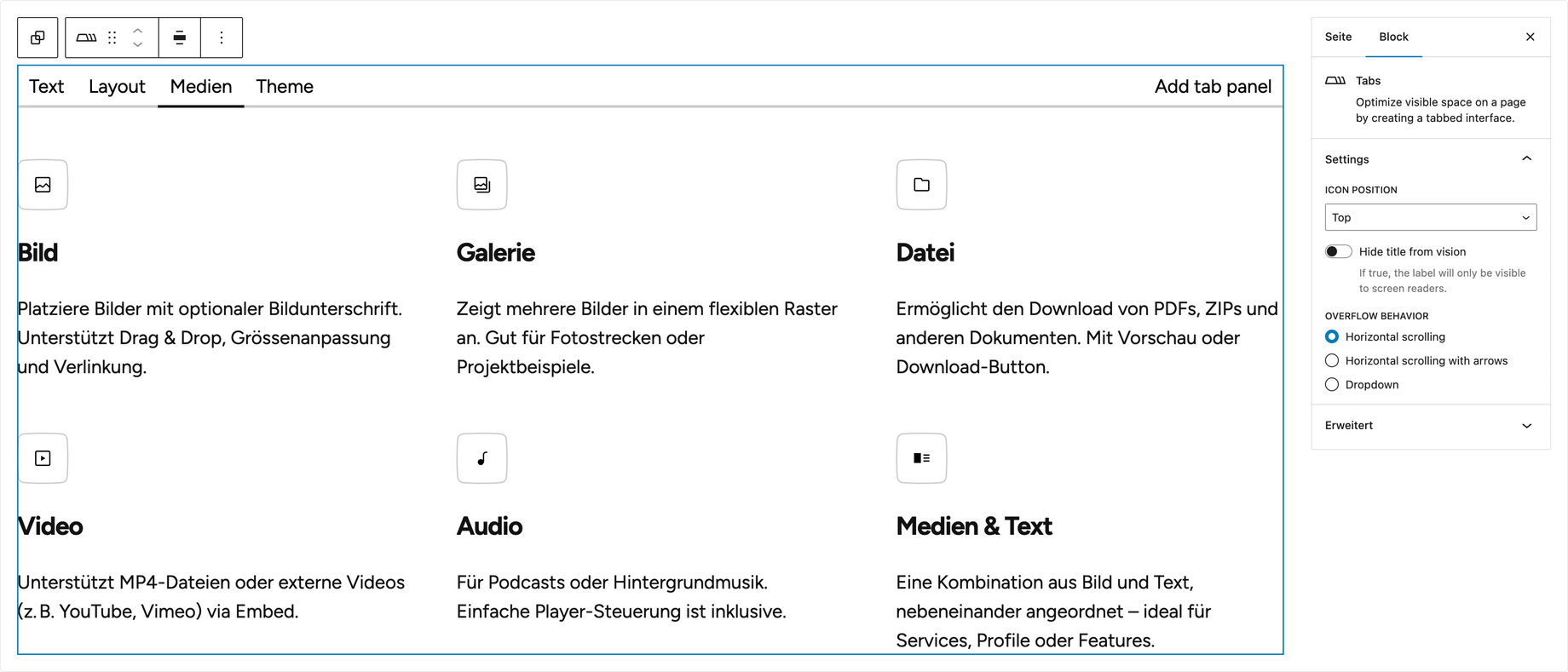
We develop our own WordPress blocks for many customer projects: from simple display components to complex interactive elements such as forms, galleries or data queries. This results in editable modules that do exactly what they are supposed to do – intuitive to use and perfectly integrated into the design and content.
This individual expandability is a big difference to many external page builders: In the Block Editor, everything stays clean in the WordPress ecosystem. This not only makes the website more durable, but also more secure and easier to maintain.
Conclusion
The WordPress Block Editor is far more than a simple text editor – it’s a modular website builder that’s deeply integrated into the WordPress core. For agencies, editors, and developers alike, it provides a robust foundation for building modern, responsive, and accessible websites.
Block Editor projects
How we put the Block Editor to work in real-world projects.
-
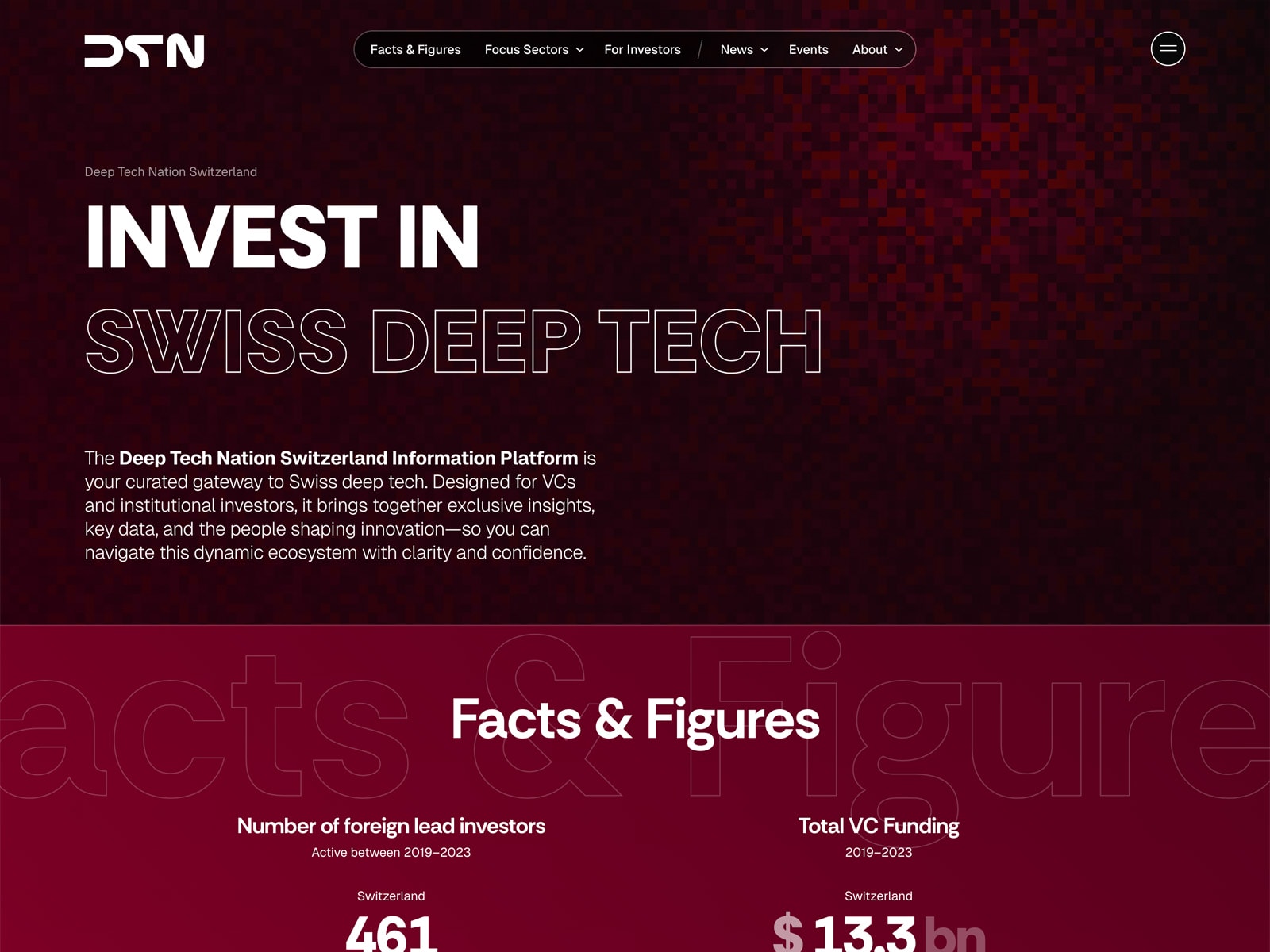 Read more: Swiss deep tech information platform for venture capital
Read more: Swiss deep tech information platform for venture capitalSwiss deep tech information platform for venture capital
Modern, technical design with a focus on user-friendliness How do you make complex deep tech topics accessible and appealing? That…
-
 Read more: Enterprise CMS for the Swisscom Blog
Read more: Enterprise CMS for the Swisscom BlogEnterprise CMS for the Swisscom Blog
Here we tell you how we implemented the Swisscom blog, what challenges awaited us and what successes we were able…
-
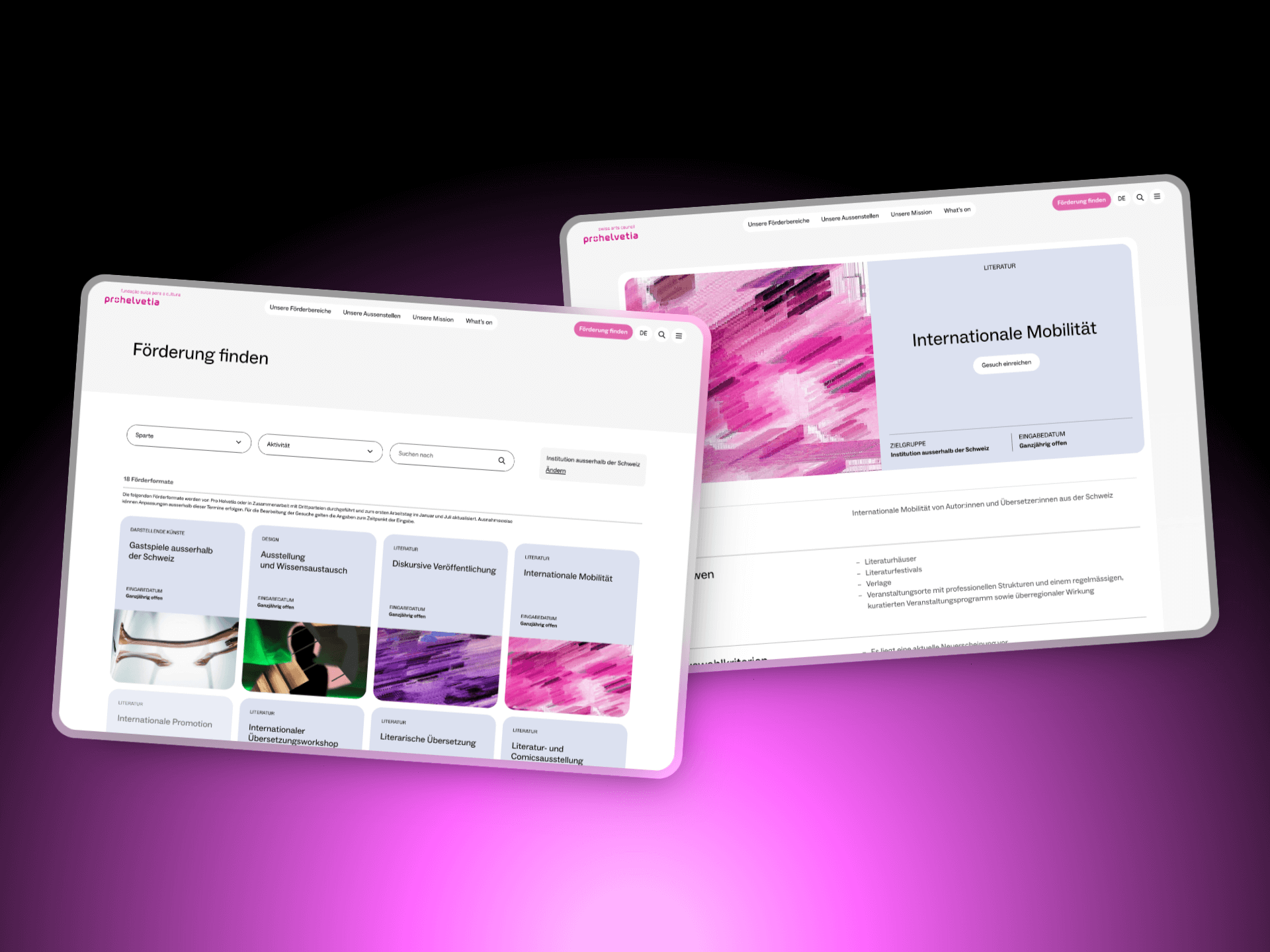 Read more: Pro Helvetia: Redefining the Digital Presence of Swiss Arts Council
Read more: Pro Helvetia: Redefining the Digital Presence of Swiss Arts CouncilPro Helvetia: Redefining the Digital Presence of Swiss Arts Council
A global hub for arts and culture Pro Helvetia, the Swiss Arts Council, is dedicated to promoting contemporary and professional…
-
 Read more: New Websites with a fresh design for autotechnik
Read more: New Websites with a fresh design for autotechnikNew Websites with a fresh design for autotechnik
We have been counting hostettler autotechnik ag among our clients for some time now. In 2023, the new main website…
-
 Read more: Takeover & modernization of the Pro Senectute website
Read more: Takeover & modernization of the Pro Senectute websiteTakeover & modernization of the Pro Senectute website
Here we show you how a takeover and gradual renewal can also achieve great results: through strategic planning, technical expertise…
-
 Read more: New writing experience for GARMIN #BeatYesterday
Read more: New writing experience for GARMIN #BeatYesterdayNew writing experience for GARMIN #BeatYesterday
For GARMIN #Beatyesterday, we migrated the content types and functions to the WordPress block editor “Gutenberg”.
Do you also have a project that suits us?
Contact us! We are always interested in new challenges.