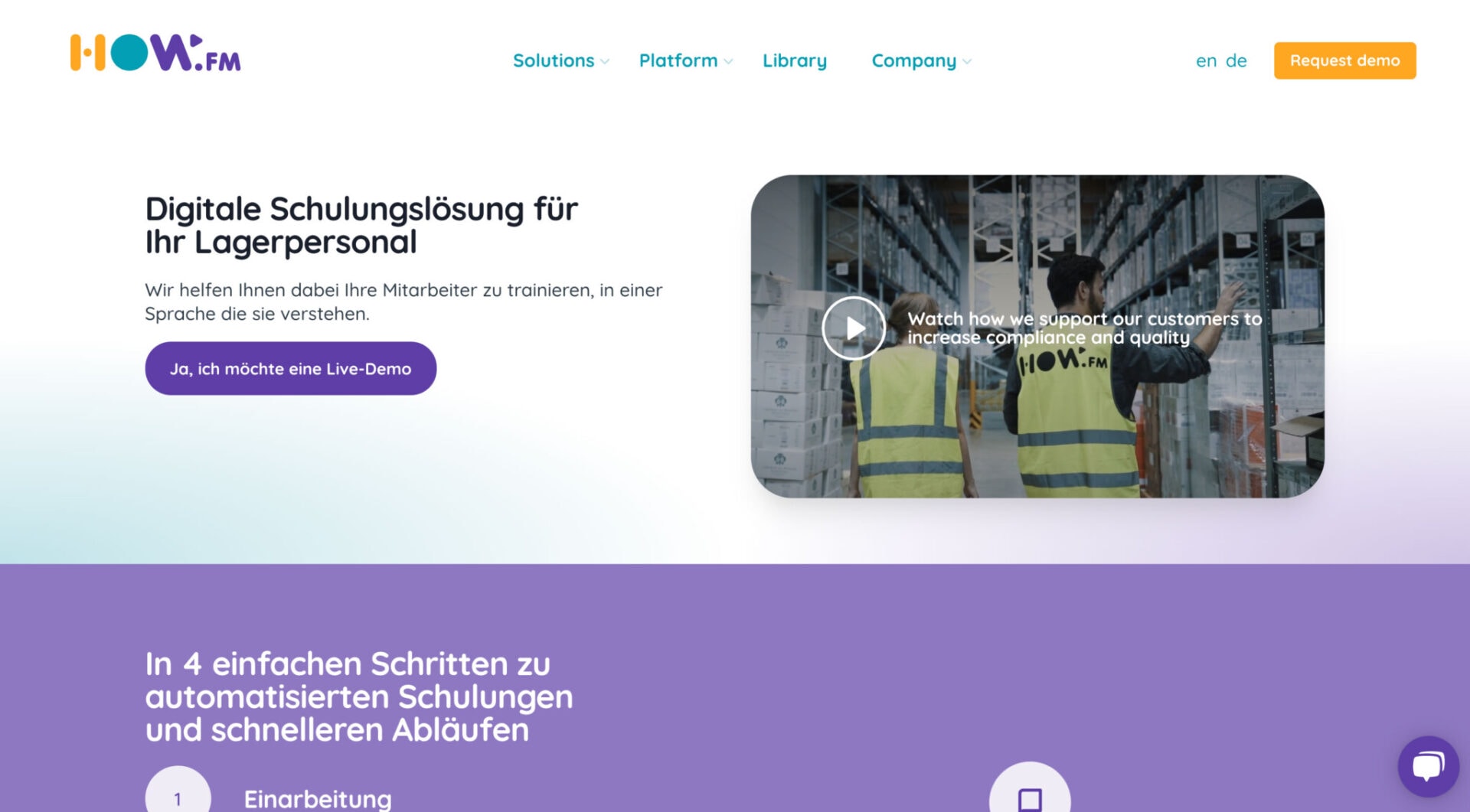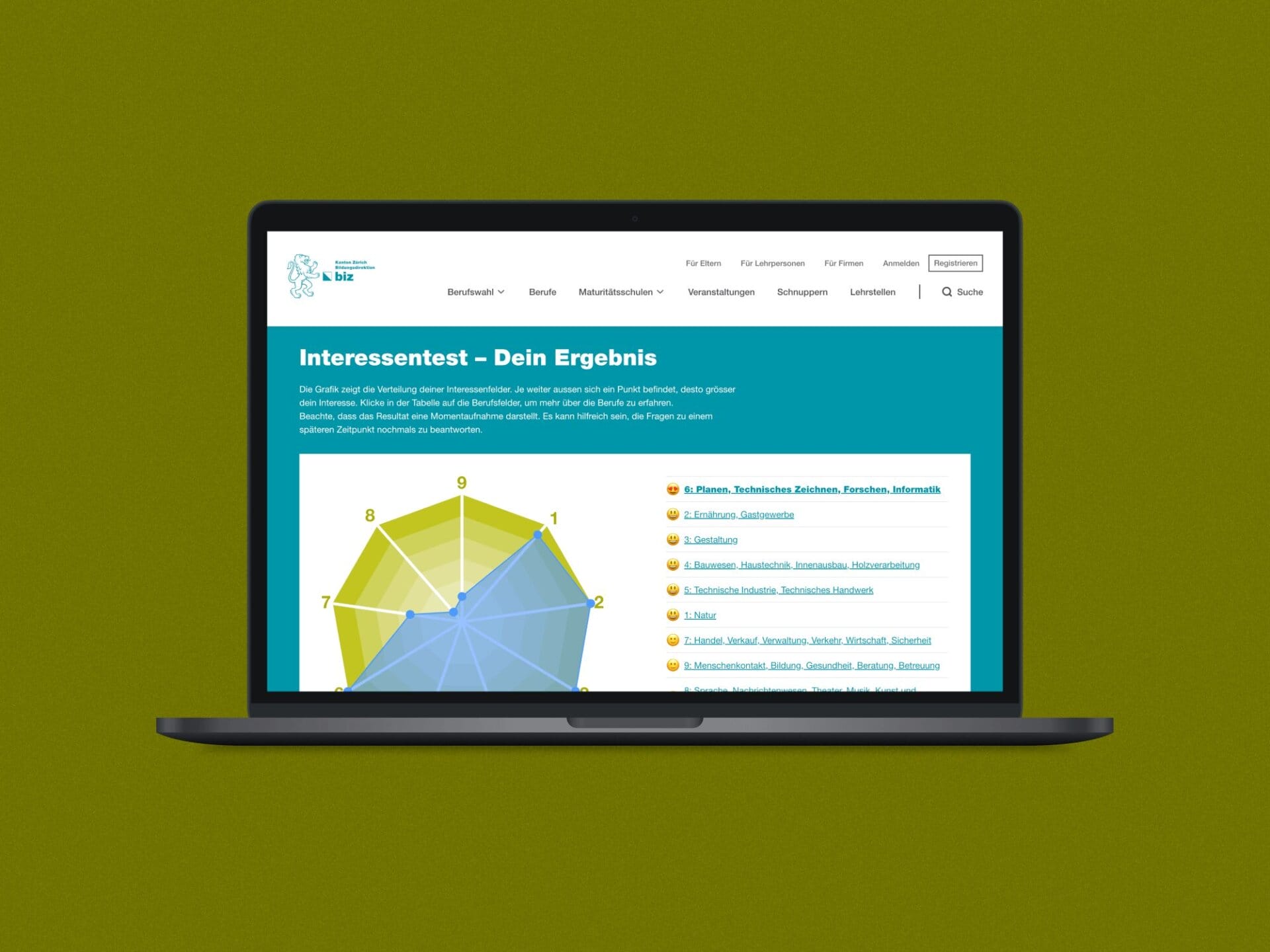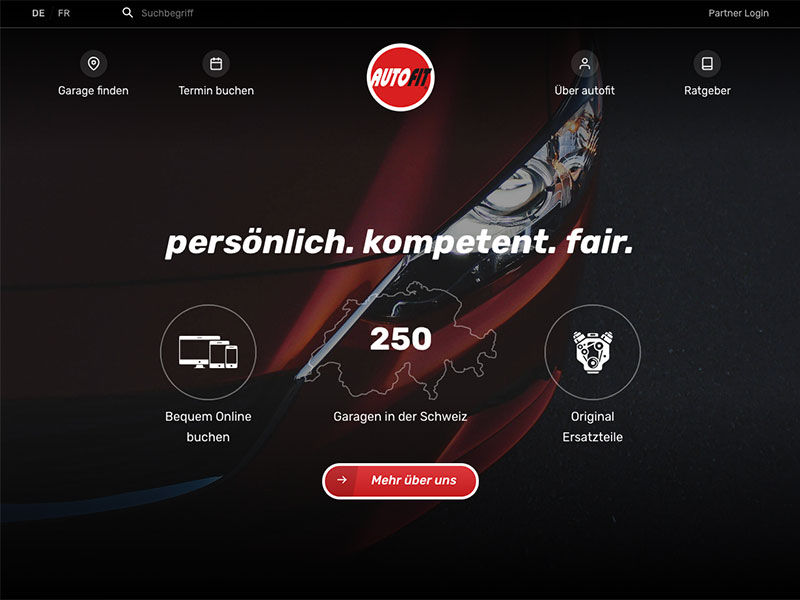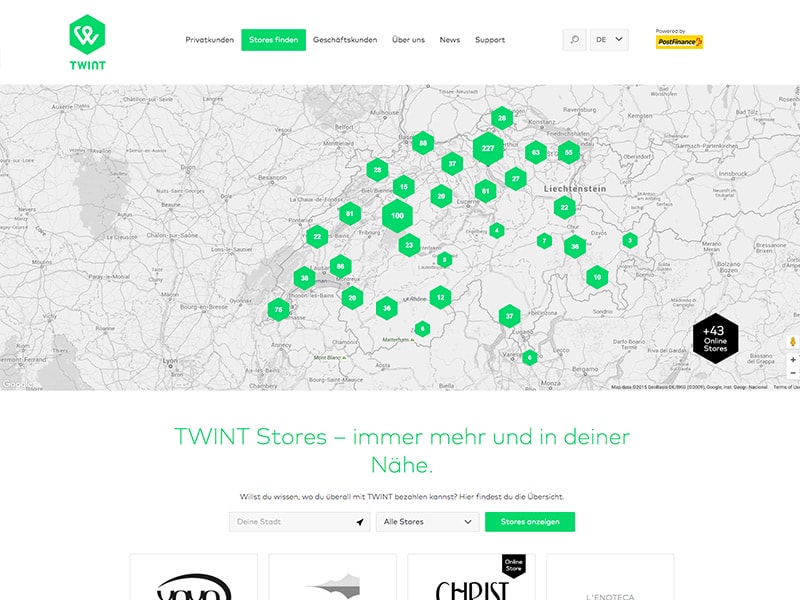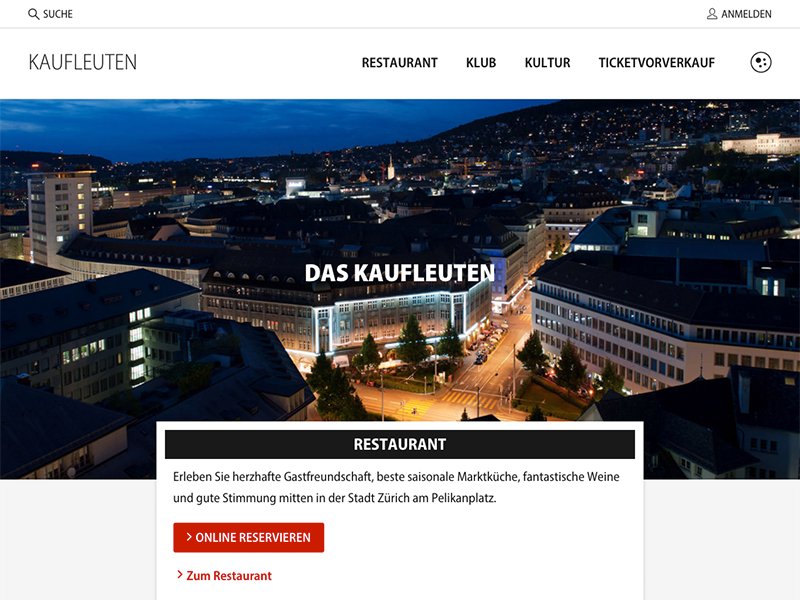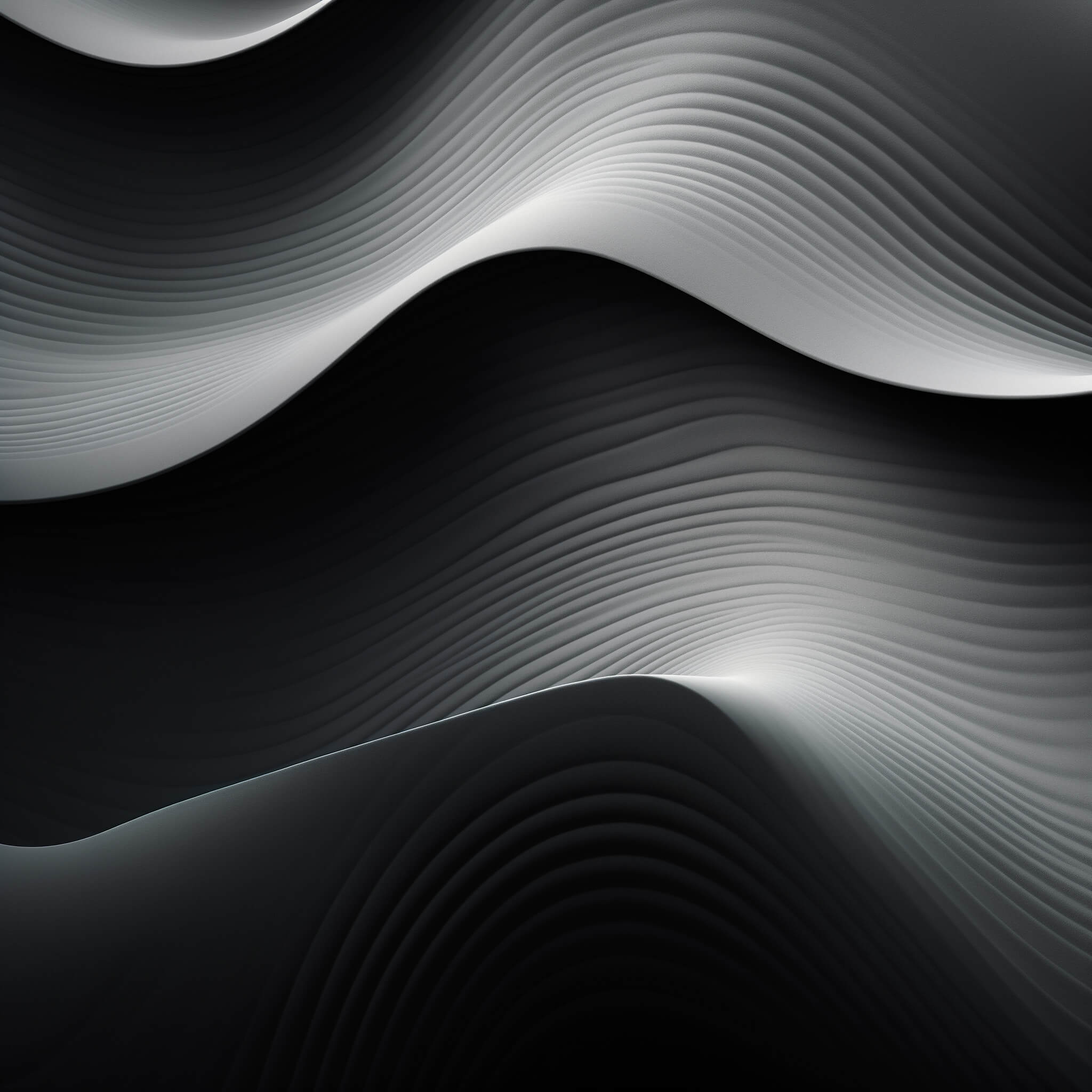
Mobile app design for a smart home
Ikea sells them, every online store has them in its range and many apartments and houses have them in use: smart devices.
We designed an app for a start-up in the insurance industry.
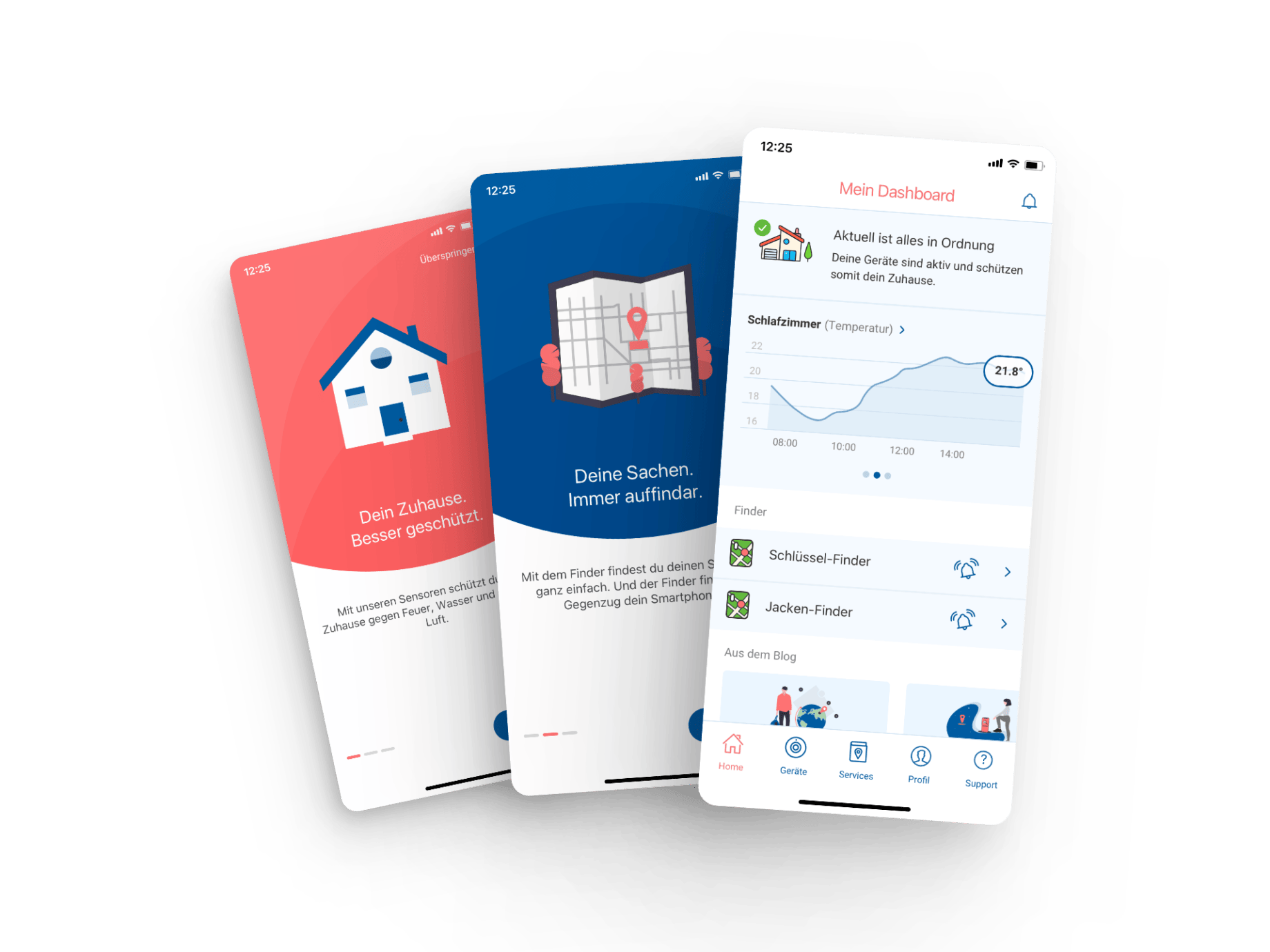
Mica tries to design insurance policies in such a way that they are up to date. Digital. Simple. Smart.
The aim is to offer security and peace of mind. That’s why Mica prefers to prevent damage with the help of smart devices and the matching mobile app.
Mica offers sensors that customers can install themselves at home. For example, there is a smoke detector that detects smoke development at an early stage and thus warns in good time.
The sensors can also be used to measure the temperature and air quality in a room. All this information is displayed in an app for which we developed the design.
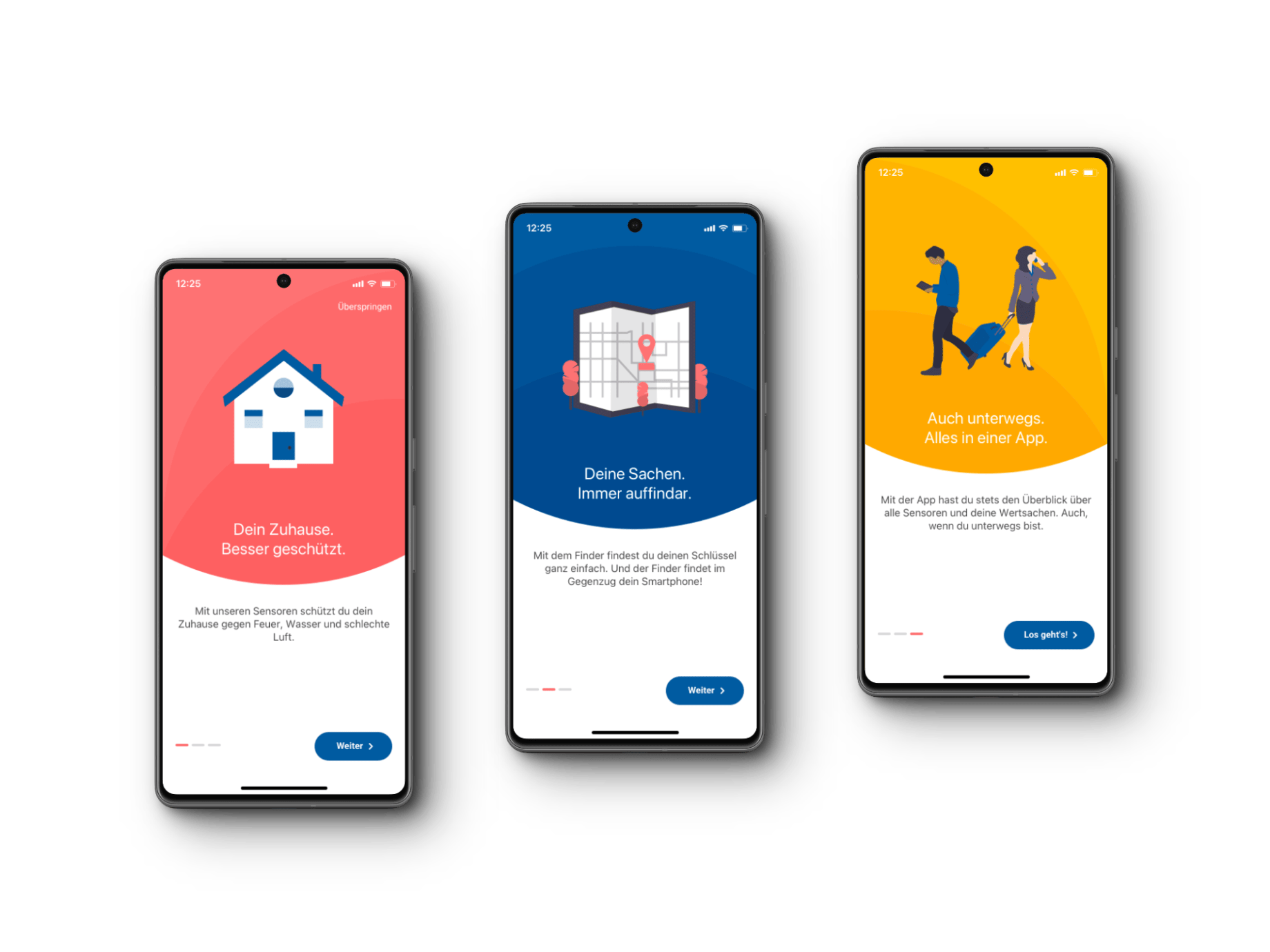
At the start, users are explained in 3 short steps what they can expect in the app.
Highlights of the mobile app
Below we present various views of the Mica Mobile app, which is used to control the smart home and make your own home safer thanks to integrated sensors.

Mobile dashboard
In the app’s dashboard, users have access to the sensor data in the various rooms. On the start page, they can view the current temperatures in the individual rooms, search for their key using the finder function or read an article from the blog.
Login with 2-factor authentication
To ensure additional protection, the login requires two-factor authentication via SMS. The iOS functionality, which automatically recognizes and captures the code from the SMS, is also supported.

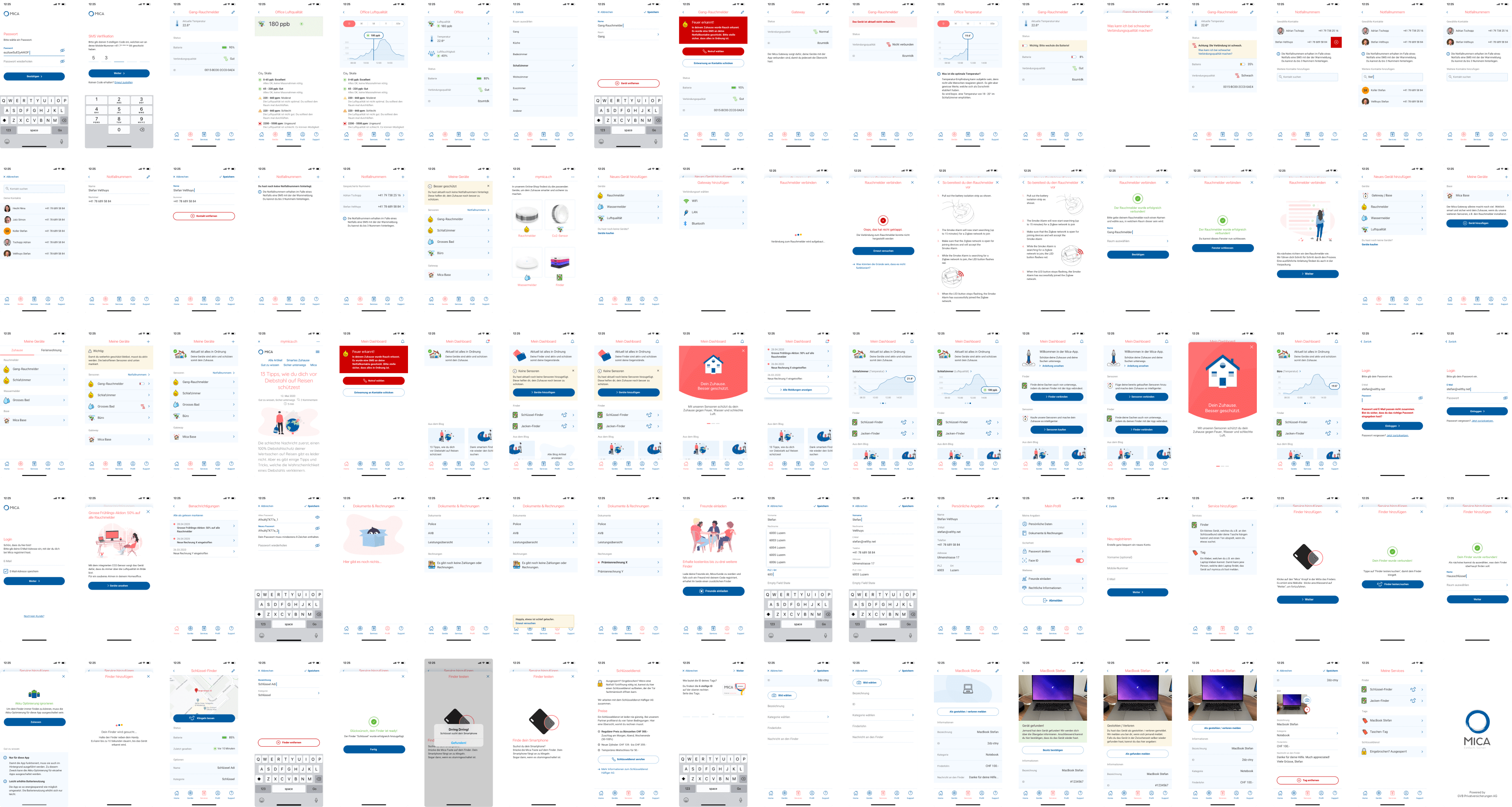

Sensor overview and detailed information
monitor the indoor climate at any time, including temperature, humidity and air quality. In the detailed view, you can see how the values have developed over the course of a day, a week or even a year.
Search for new sensors via Bluetooth
Adding new devices or sensors is often a cumbersome process. In this app, users can search for smart devices via Bluetooth and, in the next step, name them directly and add them to a room.
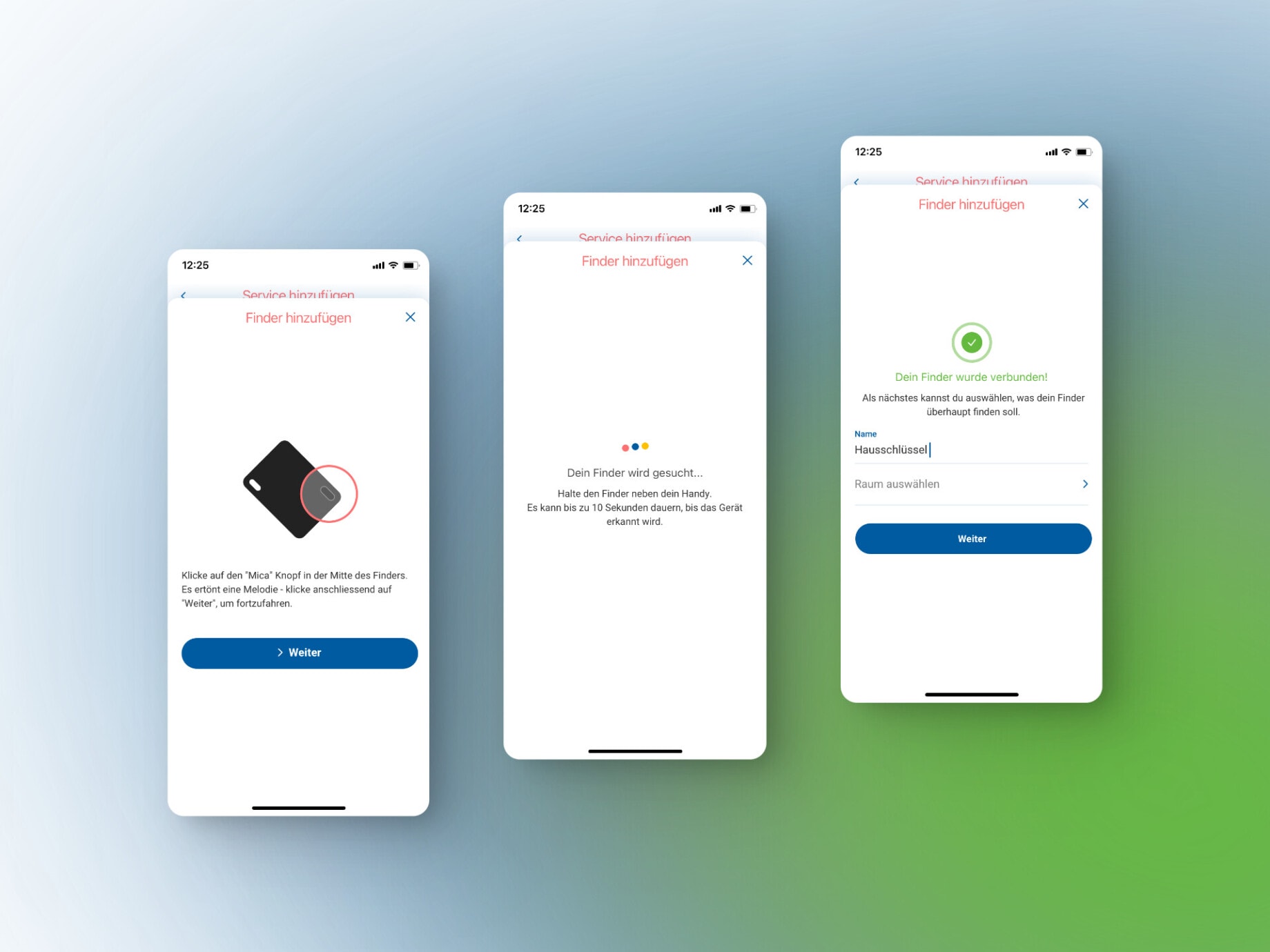
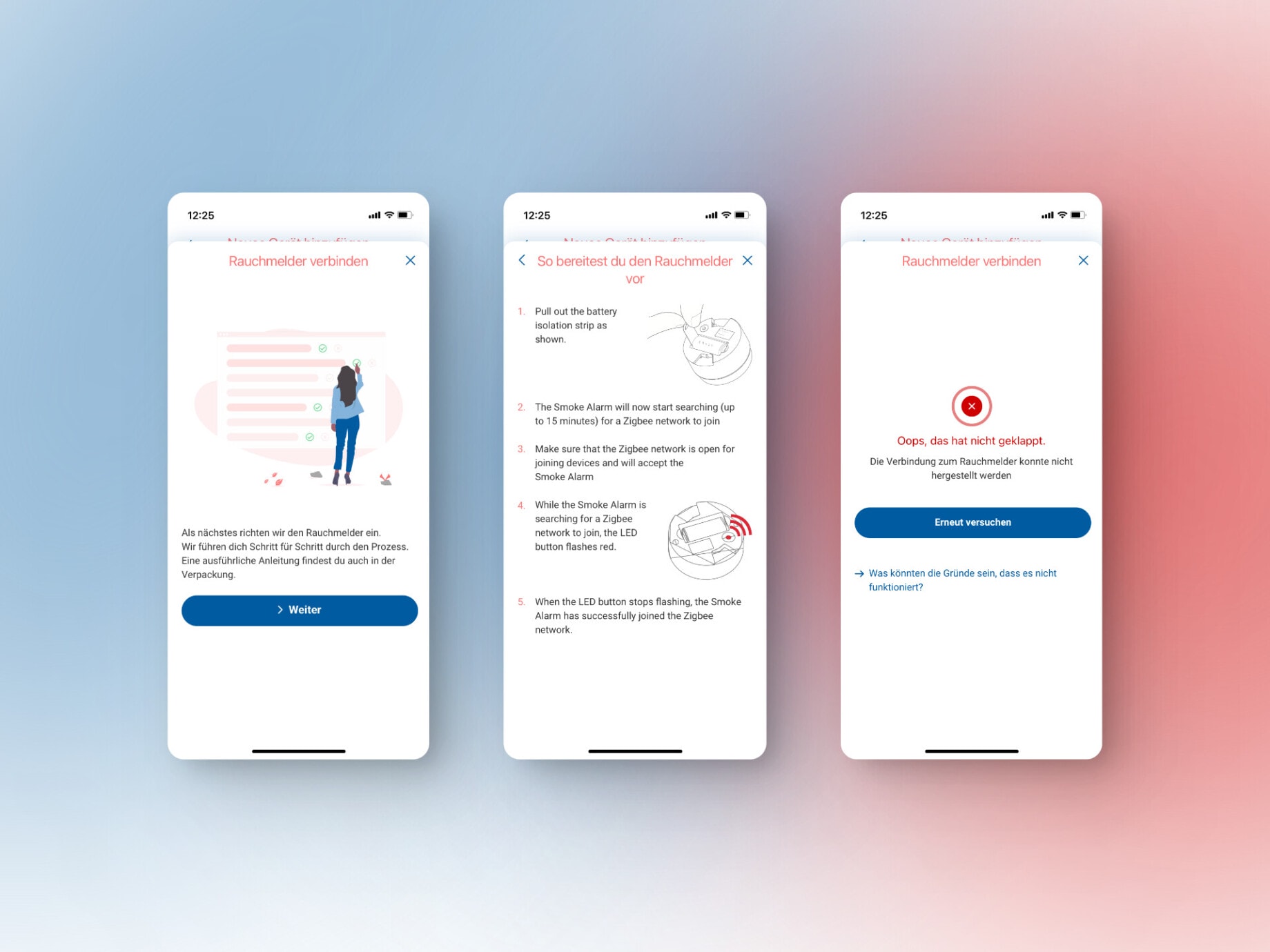
Instructions directly in the mobile app
Some devices require an additional power source that is not yet installed on delivery. For these devices, the app provides instructions with illustrations showing how to insert the batteries, which button to press and what to do if the connection is not established successfully.
Do you also have a project that suits us?
Contact us! We are always interested in new challenges.
Other Projects
A couple more of our client projects.
-
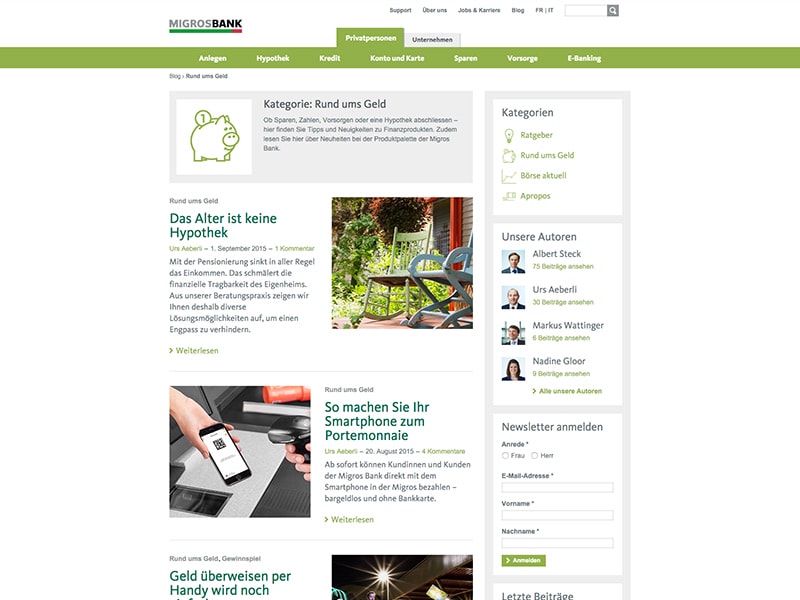 Read more: Migros Bank Blog
Read more: Migros Bank BlogMigros Bank Blog
With the renewal of the frontend code, the entire code of the WordPress solution was redeveloped in order to create a sustainable basis for future…