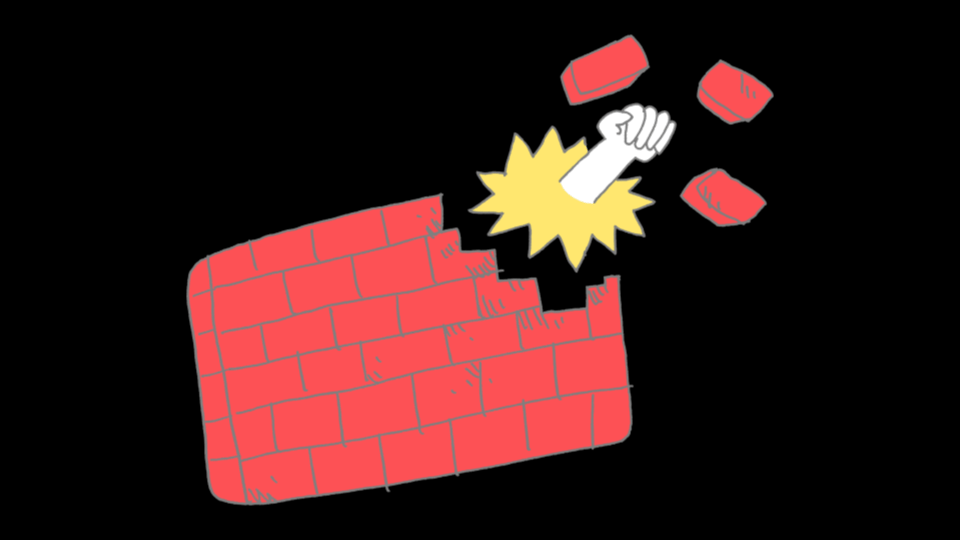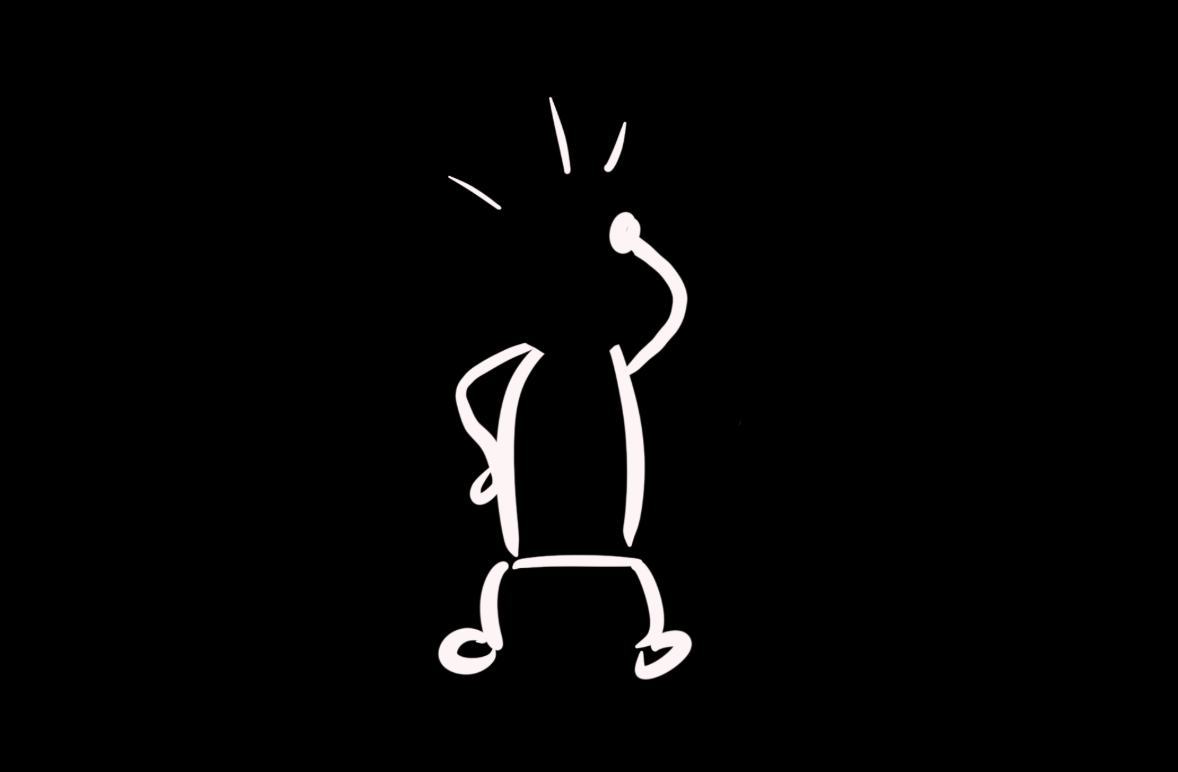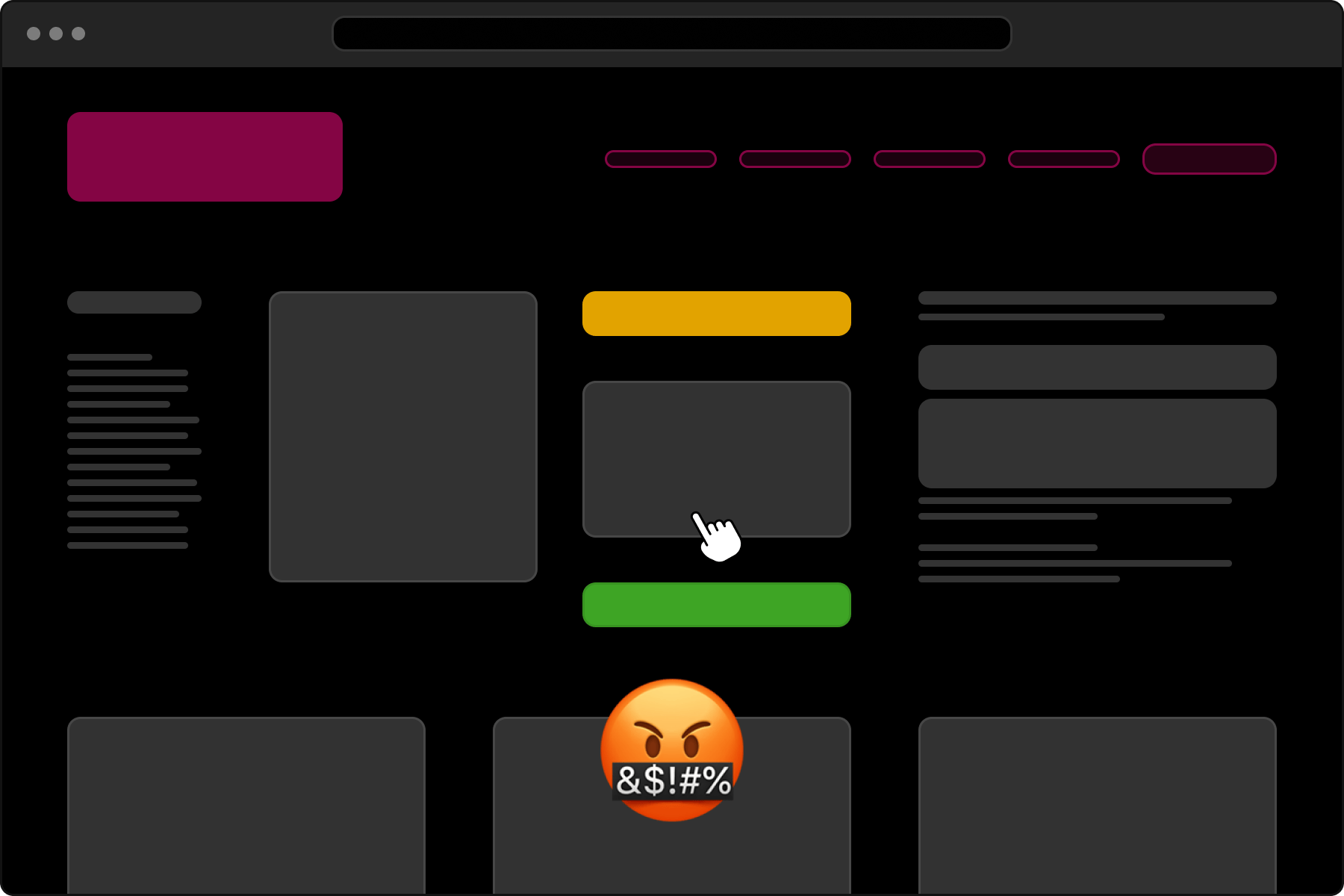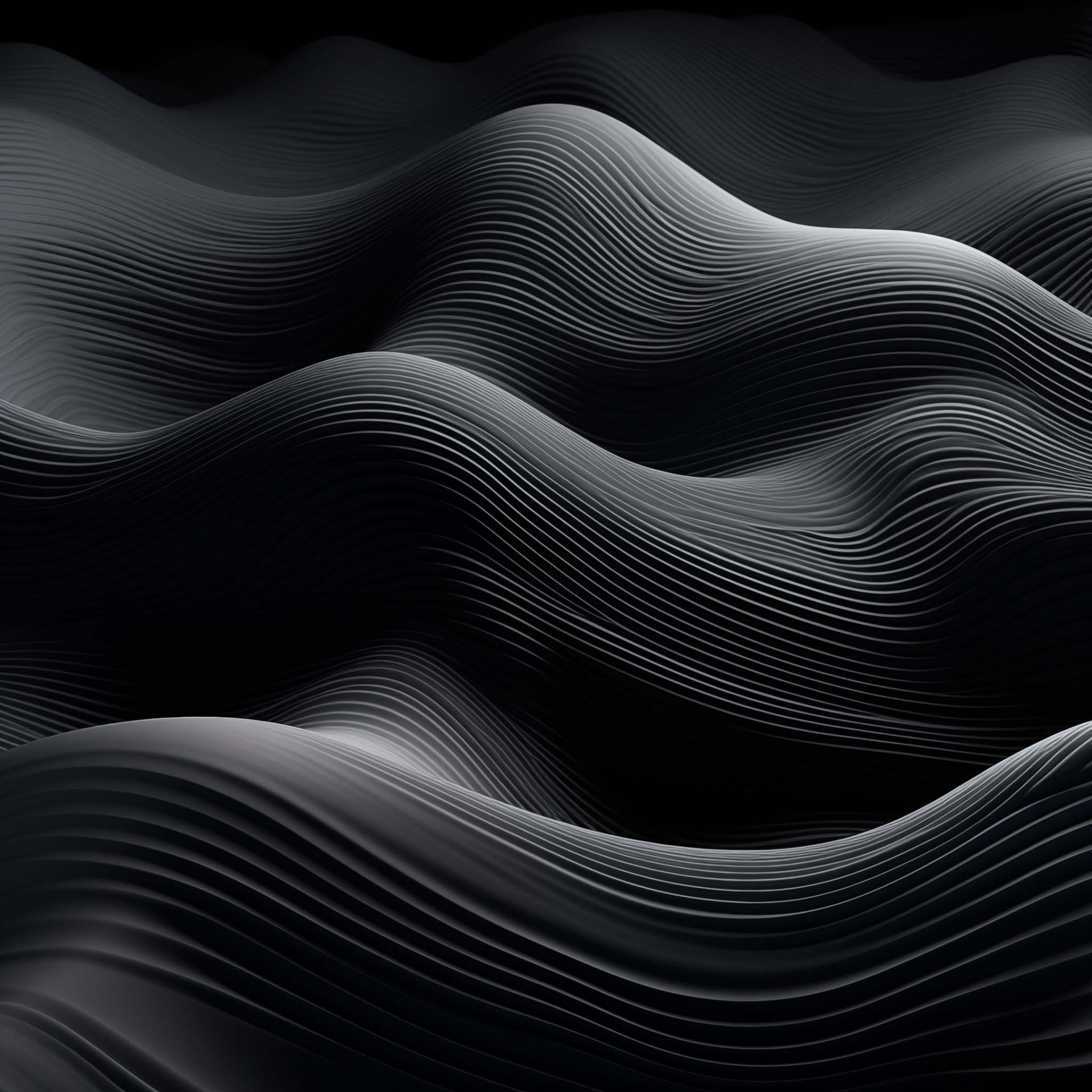
WordPress Version 5.5 “Eckstine” is now available

The latest version of WordPress, which is called “Eckstine” in honor of jazz singer Billy Eckstine, has been available for download or update since August 11, 2020. We give you a short overview of the new features and what we have contributed to version 5.5.
Our contribution to WordPress Version 5.5
Created by open source developers from around the world:
805 people from more than 58 different countries and more than 215 different companies have co-developed WordPress 5.5.
We have also contributed accordingly. At required we get 10% of our working time to make WordPress better. Ulrich and Dominik have used this time and were involved in the latest WordPress version together with 133 changes. Notable changes that they have contributed to WordPress 5.5 are the optimization of translations in connection with JavaScript; the automatic deletion of registration entries when a user is deleted; the removal of legacy entries from the times of Internet Explorer 6 – 8, for a faster admin; an easy adjustment of archive titles for theme developers as well as various bug fixes in connection with the block editor.
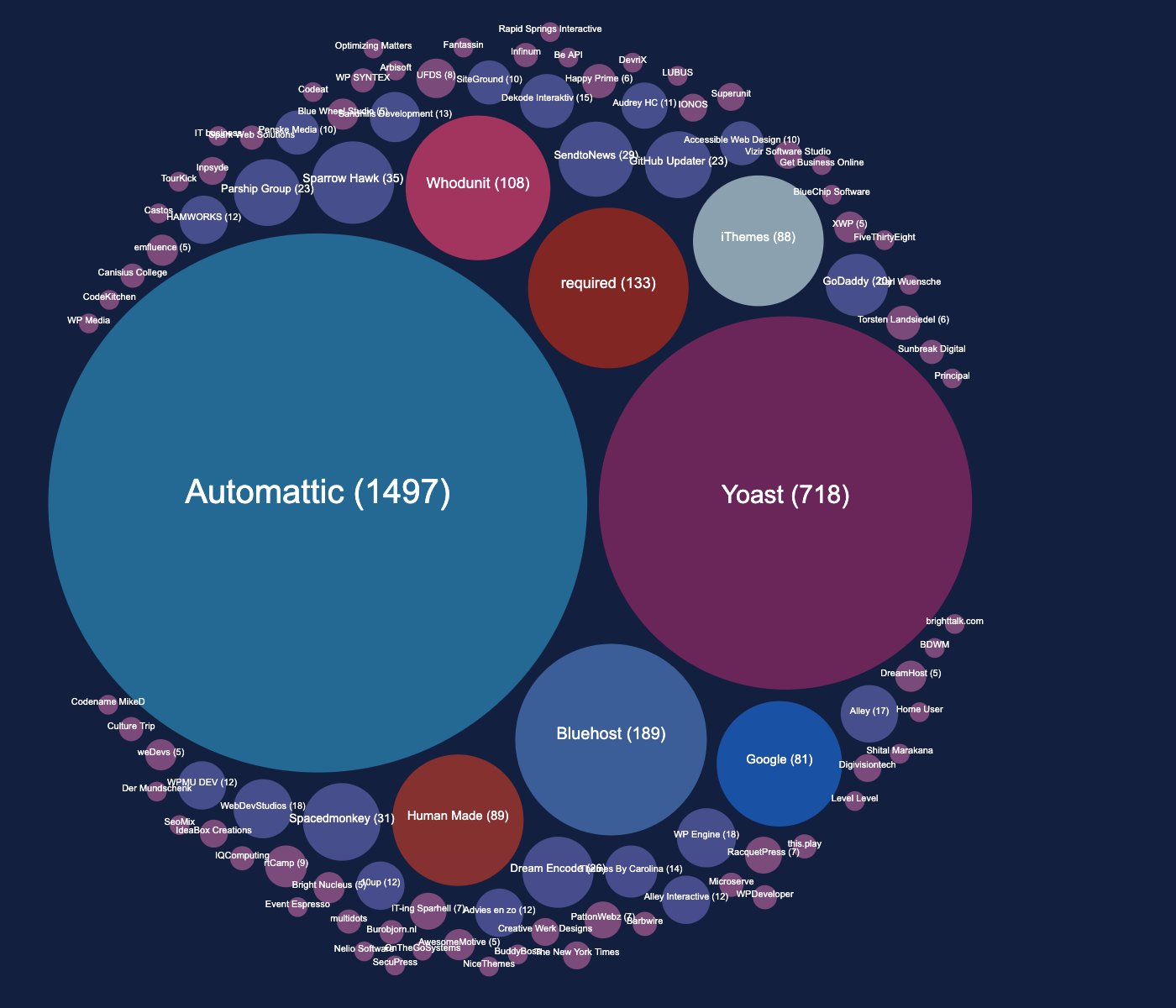
What is new in WordPress 5.5?
Here’s an overview of the most important changes in WordPress 5.5. The current improvements can be found directly in WordPress.
Search Engine Optimization (SEO)
To make it even easier for WordPress pages to be found via Google WordPress 5.5 includes an XML Sitemap by default which helps search engines find the most important pages quickly.
In our setup, we have already integrated this for each new project. This is an important component for the search engine and we are glad that this is now part of the standard WordPress installation.
Faster loading time
WordPress 5.5 has among other things made optimizations to images. Now the pictures wait with loading until they are about to scroll into view. Among experts also called “lazy loading“.
The lazy loading function can be used on mobile phones to prevent browsers from loading files that are intended for other devices. On the one hand, less data has to be loaded, which extends the battery life and saves money. On the other hand, the website becomes faster, because not all images of the website have to be loaded before the page appears.
In our customer projects, which contain many images, we have already integrated this function. Up to now, however, this had to be specially integrated by a specialist. Now it is available as standard for all WordPress users.
More security
Now you can choose whether all plugins and themes should be updated automatically – or only some selected ones may receive their update.
We operate our customer projects within a support and maintenance contract, whereby the customers do not have to worry about updating the website. However, if you are a WordPress user and cannot rely on an agency to manage everything for you, you now have a better overview, so that updates can be carried out more specifically and automatically.
Accessibility
It is very important that websites can be used by everyone, that is why accessibility has been improved in this WordPress version as well. Links can now be copied with a button, meta-boxes can be moved with the keyboard and pictures can be edited with the screenreader, because the instructions can be read aloud.
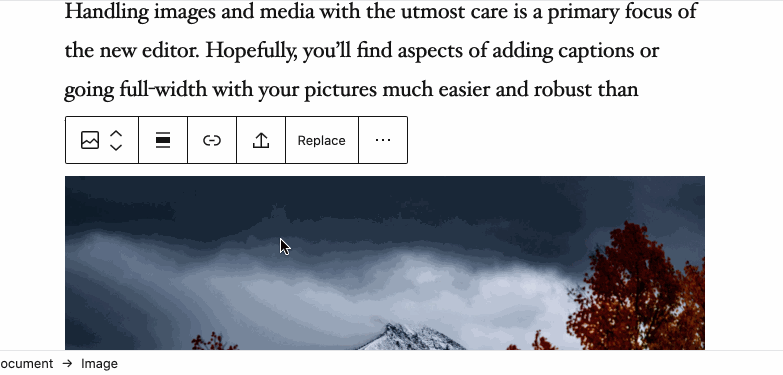
Block-Editor “Gutenberg”
The block editor has also been enhanced with new functions and the user interface has been improved.
New features
- Patterned backgrounds
- Cut, rotate and enlarge images directly in the block
- Block directory with editor plugins
Enhanced User Interface
- Formatting of several blocks simultaneously
- Preview for different devices (desktop, tablet, mobile)
- Superscript and subscript of numbers
- Clearer selection for nested elements
- Height of the block in px, em, rem, vw and vw selectable
- Integrated color gradients
- Improved Drag & Drop
- Unified block focus styles across the entire user interface
- Simplified Block Toolbar
- New Icons
- Stronger color contrast
More details about the release of WordPress 5.5 (for Developers)
Overview of the changes
To give you a better idea of the new functions, we have presented them as an overview in the form of small videos:
Add plugins from block directory
Now you can add so-called “block plugins” directly to your page in the block directory. Just search for the plugin under the blocks and add it in the editor.
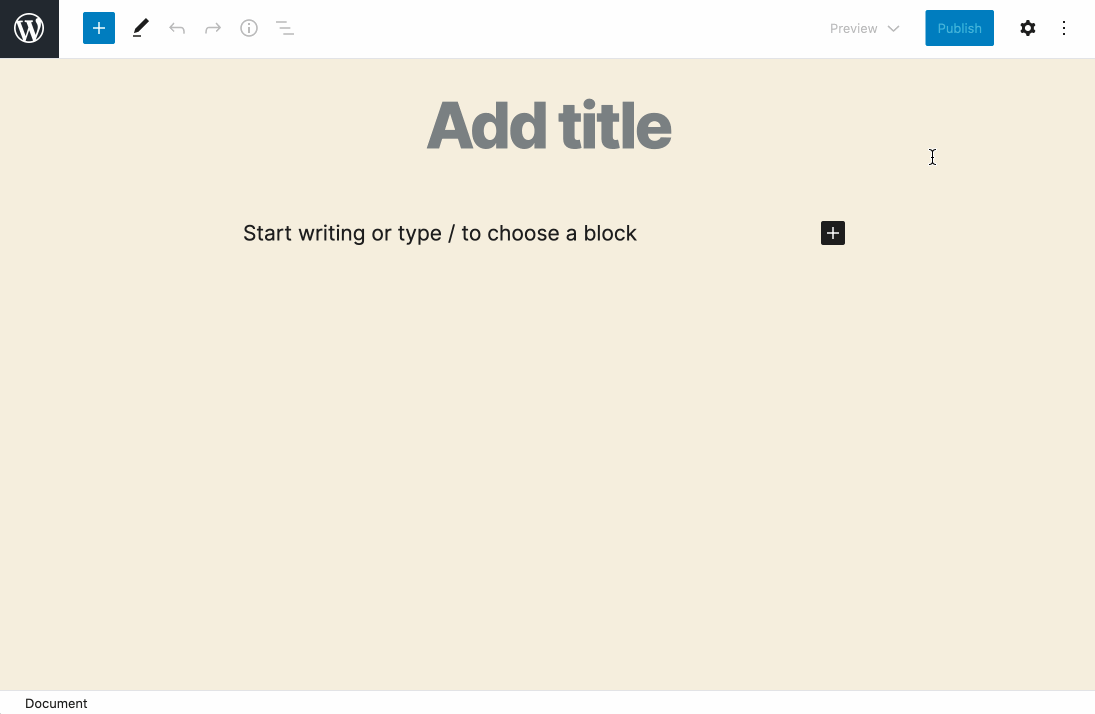
Using patterns
How this looks like can be seen in the following video:
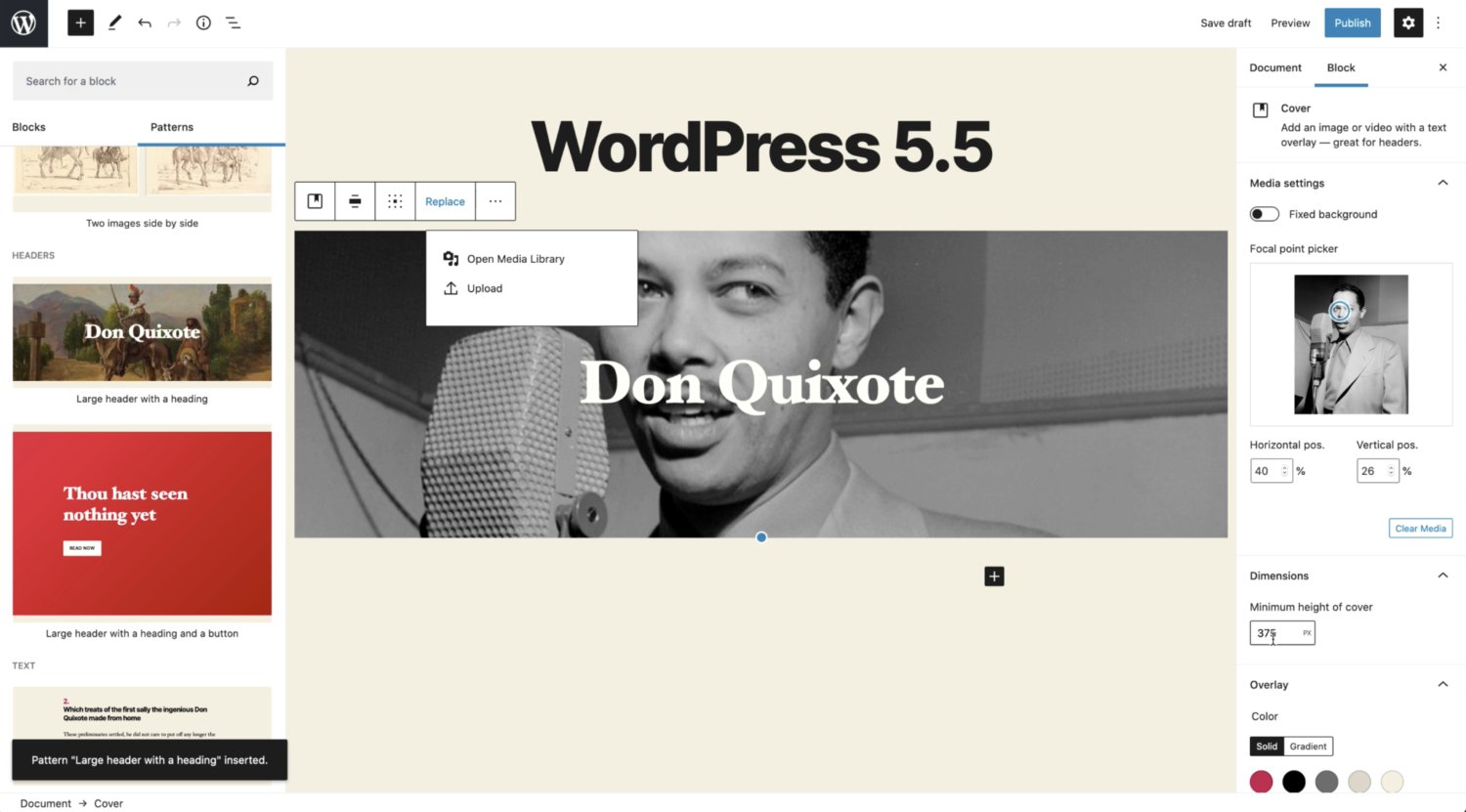
Cropping and placing images
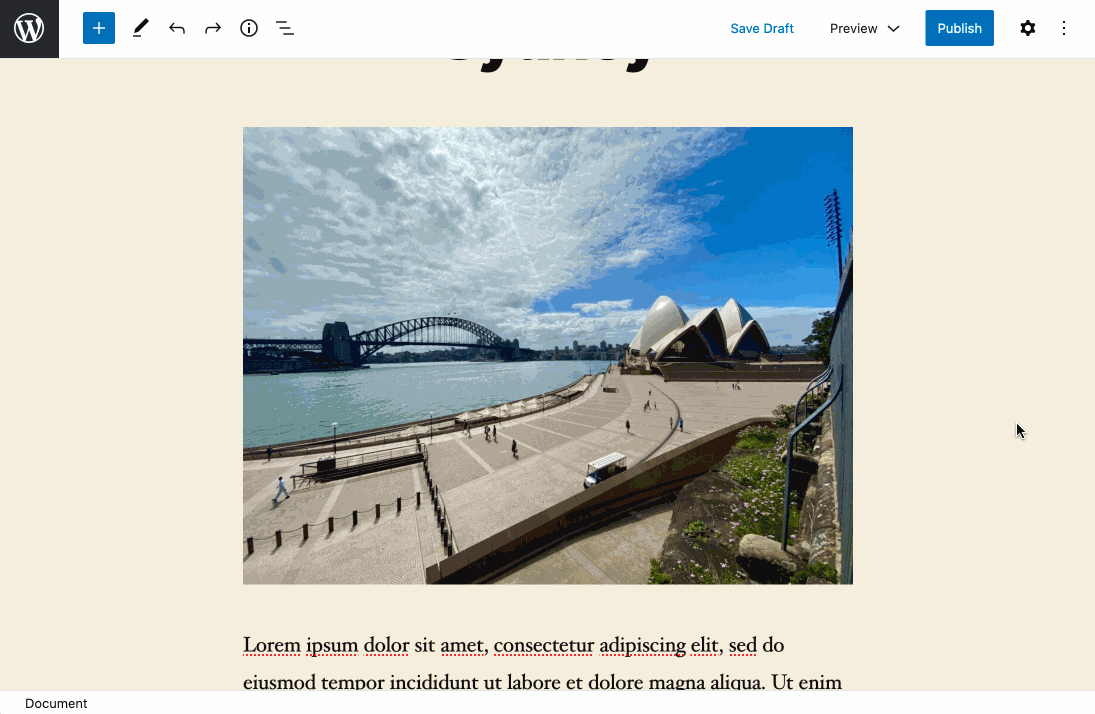
Rotate images
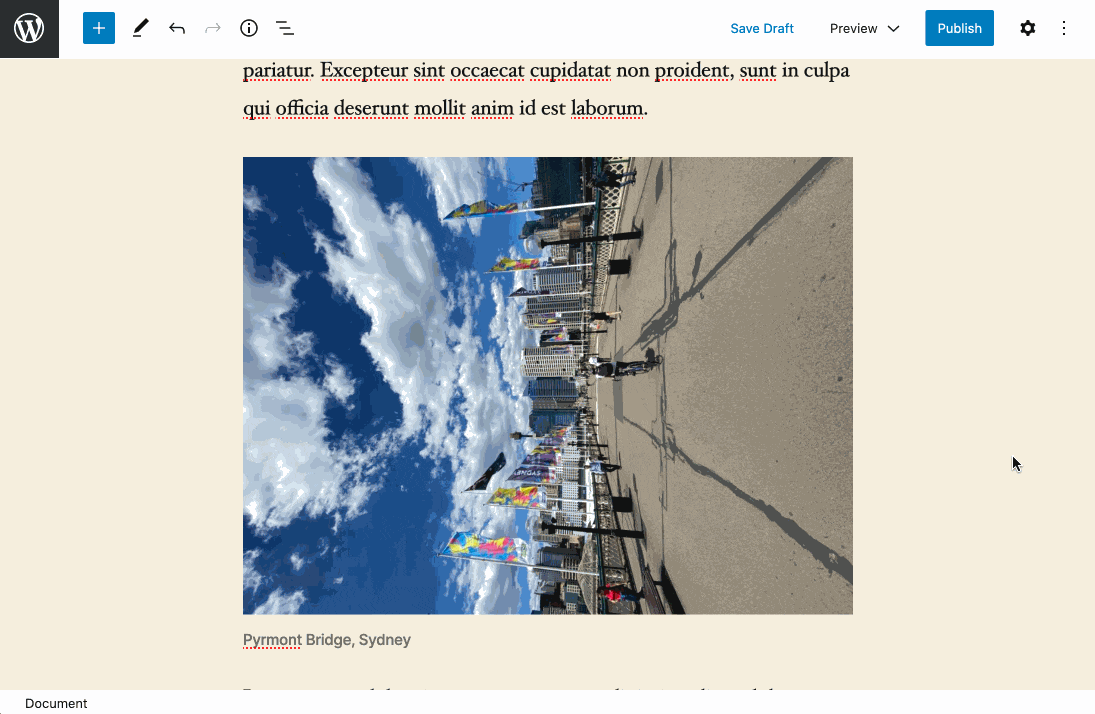
Edit multiple blocks
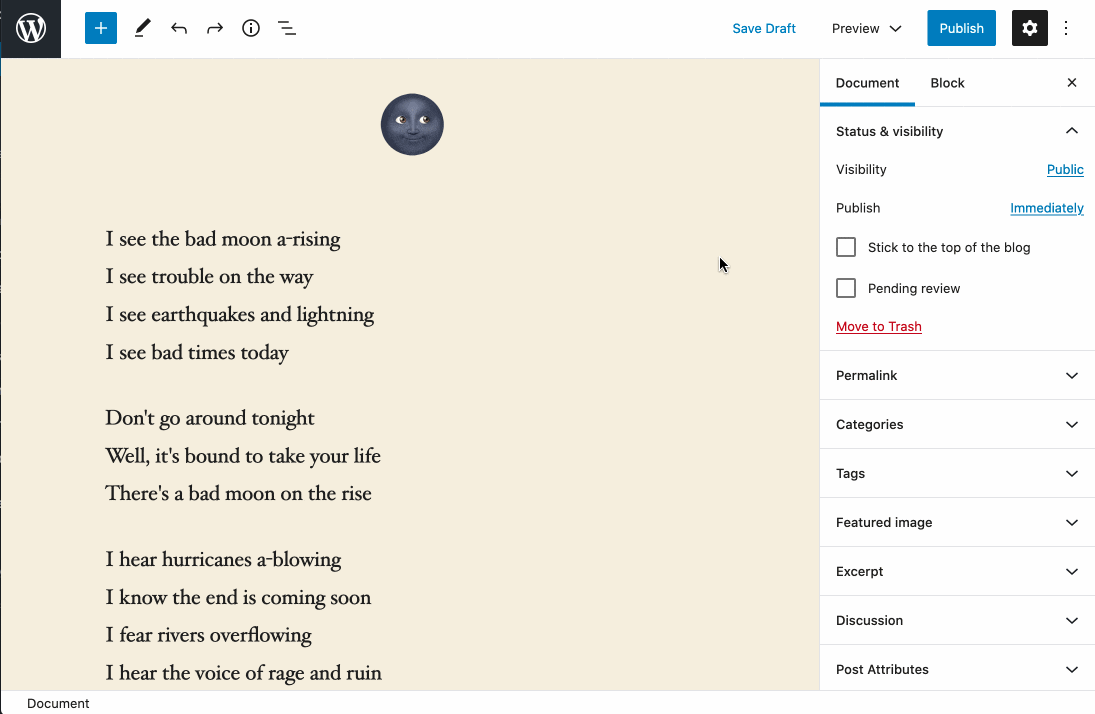
Adjust Video Position

Video Source (wordpress.org/news/2020/08/eckstine/)
Conclusion
With so many great enhancements from the WordPress community, we are looking forward to implementing the new WordPress version with all its exciting features in our customer projects. We make such updates very fast within the maintenance agreements with our customers. At the latest, however, as soon as we are sure that the latest WordPress version works smoothly together with the plugins used in a customer project.
Would you also like to work with us? Get in touch.
More about our involvement in the WordPress Community
Our team regularly speaks at WordPress conferences and writes articles about our open source plugins. You can read more in our blog.
Header-Photo by Rich Smith on Unsplash